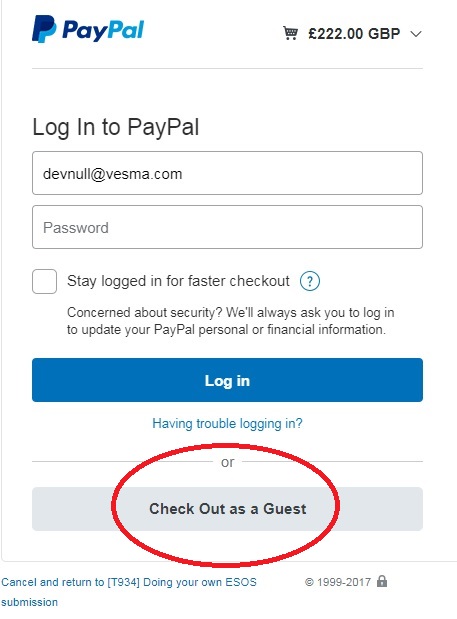How to check out -
After pressing the Register button you will be asked to complete information about the ticket buyer and/or delegate(s). At the foot of the form is the checkout section. We use PayPal to collect online payments but you are not obliged to have a PayPal account: you can pay by card, or if you prefer, request an invoice and pay later.Both Eventbrite and Paypal make the process a bit confusing so here is some guidance (you may wish to keep this help window open while you complete the process):
To pay on invoice
Click the 'Show' link at the foot of the Eventbrite booking page:
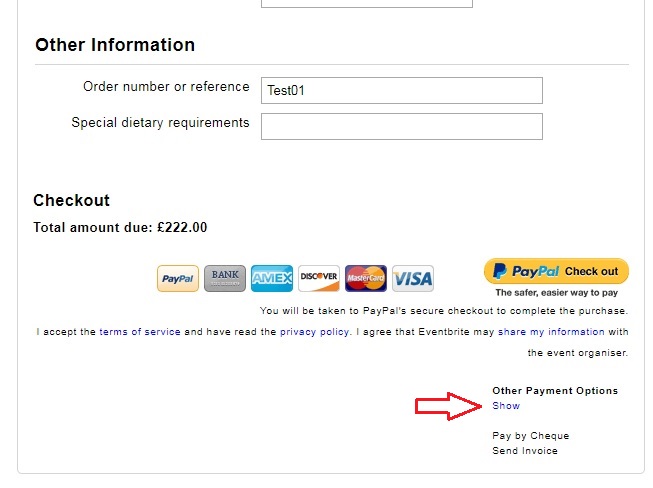
This will reveal the 'Send invoice' button
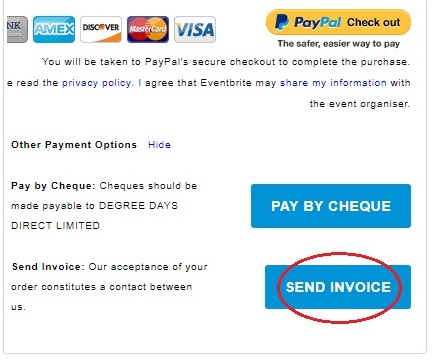
To pay by credit or debit card
On the Paypal screen, ignore the Log In section and instead click the grey 'Check out as a guest' button